Character Counter
Character Count is a free online tool that calculates the number of characters, words, sentences, and paragraphs in your text easily. Perfect for writers, students, and SEO professionals.
0
0
0
0
0
0
0
What is a Character Counter?
A Character Counter is an online tool that counts the number of characters in a given text. It includes letters, numbers, spaces, and punctuation marks. Some advanced tools also calculate word count, letter count, and paragraph count. Writers, students, and social media users frequently use these tools to ensure their content meets the necessary requirements.
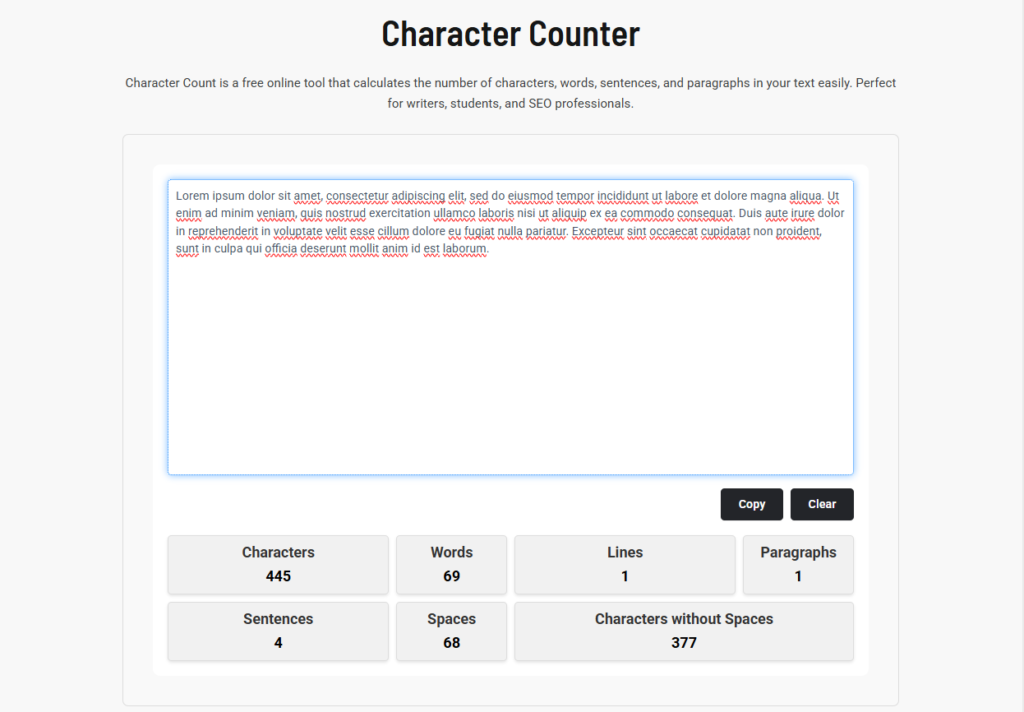
For example, if you are writing a tweet, you need to ensure that your text does not exceed 280 characters. If you are crafting a Meta title for SEO, it should be between 50-60 characters to fit properly in search results. Instead of manually counting, a character count online tool makes the task easier and faster.
Why Do You Need a Character Counter?
There are many reasons why a char counter is useful. It helps with social media posts, SEO content, academic writing, and even messaging.
1. Staying Within Social Media Limits
Different social media platforms have their own character restrictions. If you exceed these limits, your text may not be displayed properly. Here are some common limits:
- Twitter (X): 280 characters per post
- Instagram: 2,200 characters per caption
- Facebook: 63,206 characters per post
- LinkedIn: 3,000 characters per post
Using a letter counter ensures that your posts are the right length and fully visible.
2. Writing SEO-Optimized Content
For search engines like Google, the length of your Meta title and Meta description matters. If they are too long, they may get cut off in search results. Here are the recommended limits:
- Meta Title: 50-60 characters
- Meta Description: 150-160 characters
A character count in Word tool helps you stay within these limits, ensuring your content is fully visible in search results.
3. Meeting Academic and Professional Writing Standards
In academic and professional writing, character and word limits are often strict. Students writing essays or research papers must adhere to specific guidelines. Similarly, professionals writing reports, emails, or job applications need to ensure clarity and conciseness. A character count online tool helps maintain these standards effortlessly.
4. Checking SMS and Messaging Limits
Text messages (SMS) have a standard limit of 160 characters per message. If you exceed this, your message may be broken into multiple parts. Using a char counter before sending an SMS ensures that your message is concise and complete.
Why Use Our Character Counter?
Our Character Counter is a fast and accurate counting tool. This is helpful for students, writers, marketers, or social media users to keep track of how much text can be put in the allotted space.
Our char counter is unique in that it works in real-time and outputs results instantly as you type. It also counts the number of words, letters, paragraphs, lines, sentences, and spaces, making it a well-rounded tool.
One of the benefits of our character count online tool is that it is super straightforward to use. No software to install, no account to create—just copy and paste or type in your text, and results are available immediately. It runs without a hitch on desktop, tablet, and mobile. Our tool ranks high whether you check character counts in Word documents, social media posts, or SEO content. The best part is that it is free of cost!
How to Use Our Character Counter?
Using our Character Counter is quick and easy. Follow these simple steps to count characters, words, and letters in your text:
- Enter Your Text: Type or paste your text into the input box. The tool will start counting instantly.
- View the Results: The tool will display the total character count, word count, and letter count in real-time.
- Edit If Needed: If your text exceeds a specific limit (such as a Twitter post or an SEO Meta description), modify it accordingly.
- Copy and Use: Once you are satisfied with the character count, simply copy your text and use it for social media, writing, messaging, or any other purpose.
Frequently Asked Questions (FAQs)
1. Is this tool free to use?
Yes! Most char counter tools available online are completely free and require no installation.
2. Can I use this tool for social media posts?
Absolutely! A character count online tool helps ensure your posts stay within the limits of platforms like Twitter, Instagram, and Facebook.
3. Does this tool work on mobile devices?
Yes, it is fully optimized for mobile, tablet, and desktop use. You can check your char count anytime, anywhere.
4. What is the ideal character length for an SEO title?
The best length for an SEO Meta title is between 50-60 characters. Going beyond this may cause your title to get cut off in search results.
If you need an upside-down-text converter or other useful tools, we have many converters that can help you complete tasks faster and more easily. Take a look and save time while making things easier!